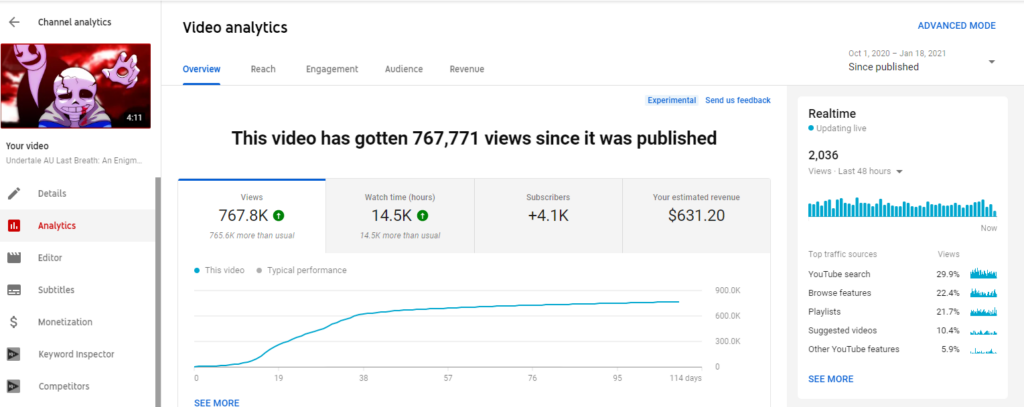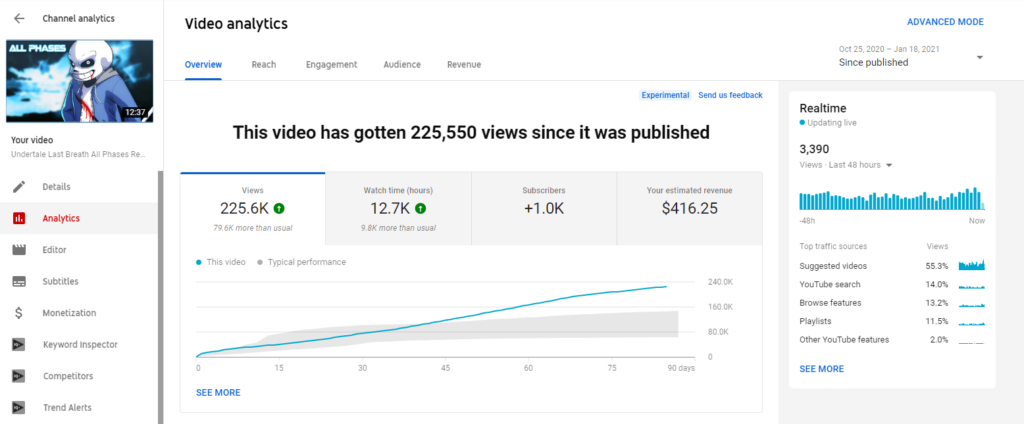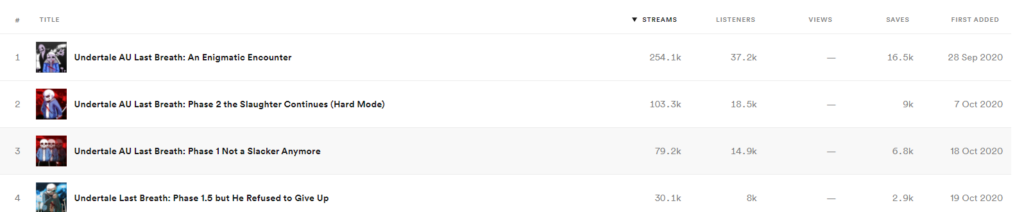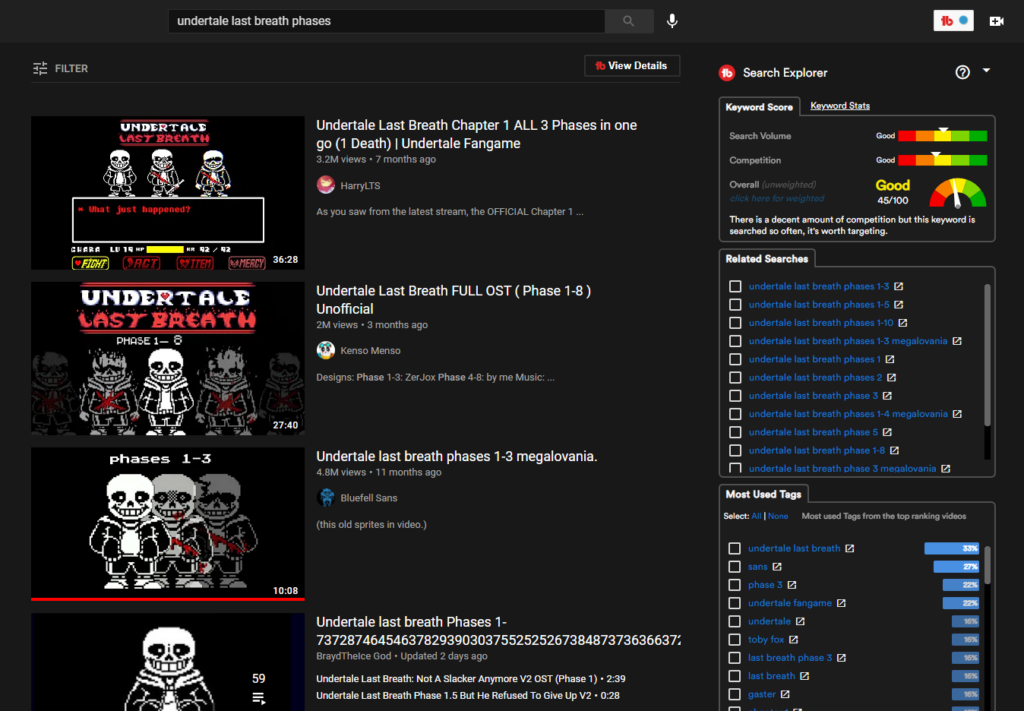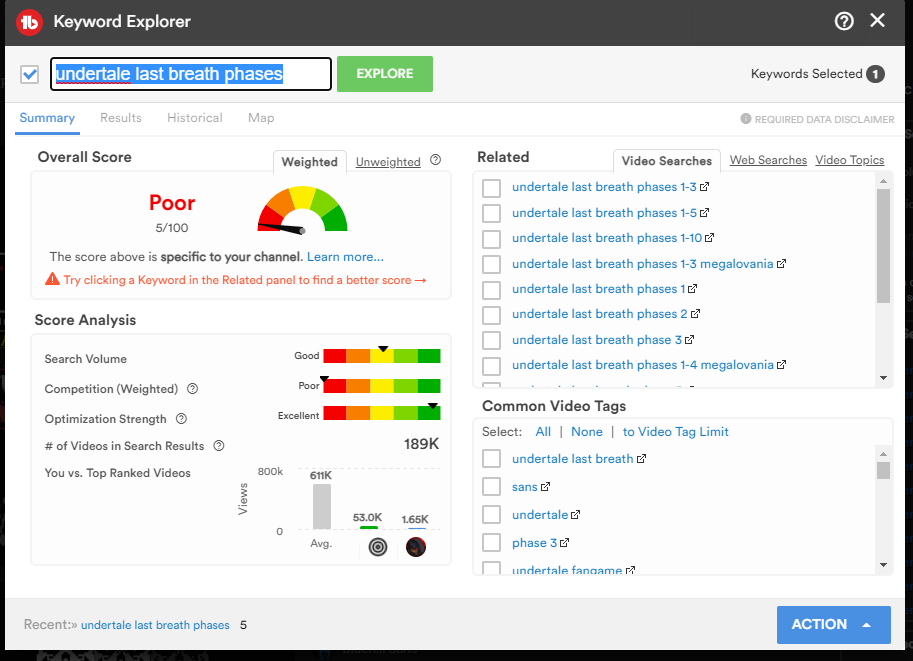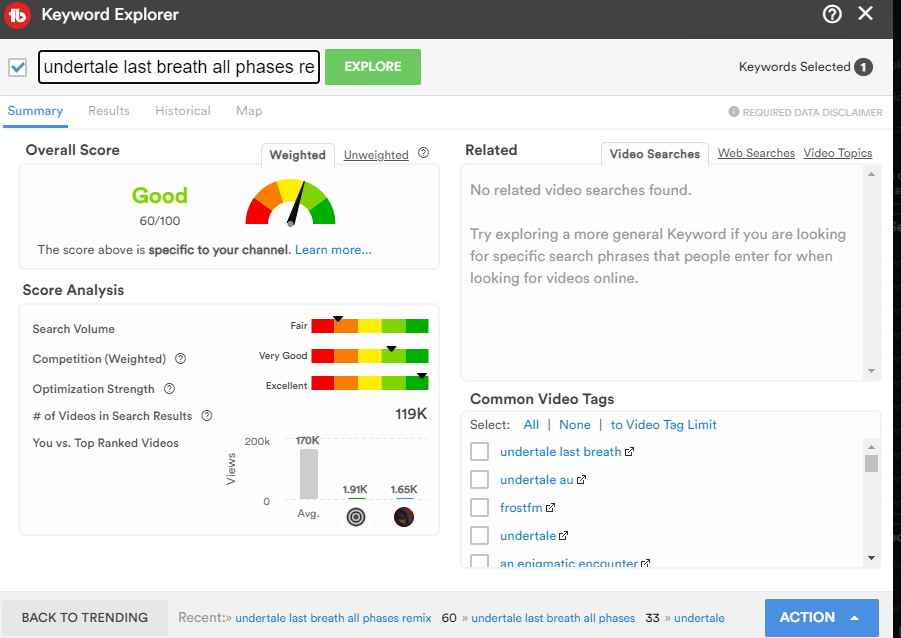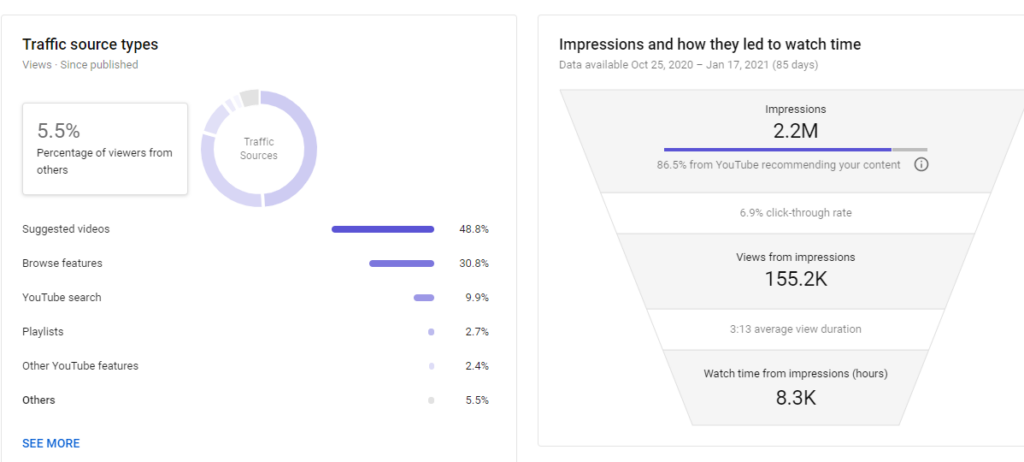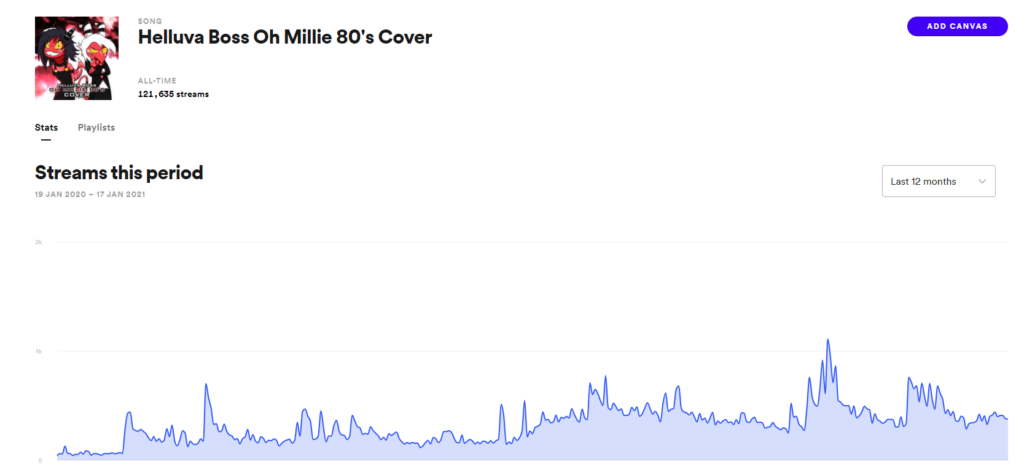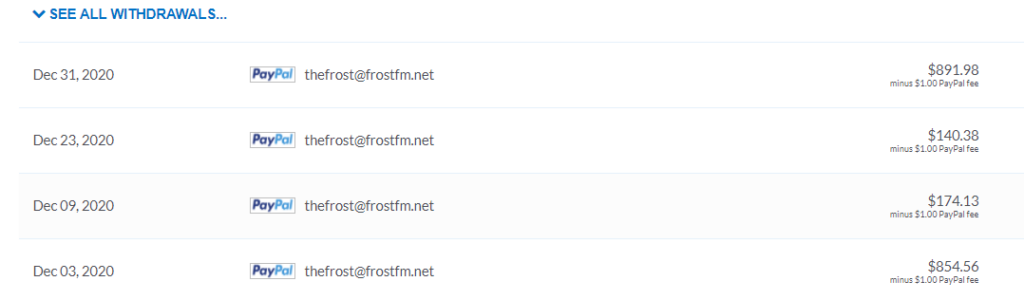Why You Should Use Tubebuddy To Boost Your Youtube/Spotify
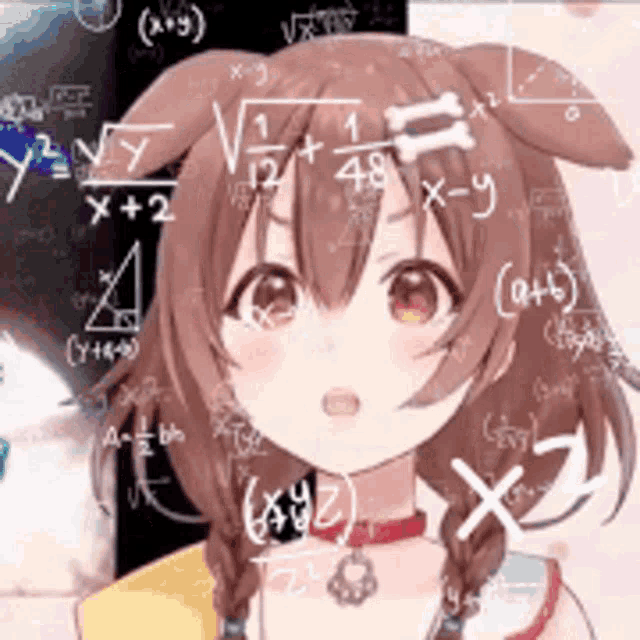
Why You Should Use Tubebuddy To Boost Your Youtube/Spotify
Tubebuddy Link: https://www.tubebuddy.com/youtubeseotool
I’mma be straight up with this article, the link you use will take you to my referral code and I get a kick-back from it if you end-up signing up/purchasing one of their plans. However, I only want you to do that if this article gives you value. I’m sharing my experiences and I want to give you some insights on how to use tube buddy not just for youtube, but for spotify/apple music etc. That’s why I’m documenting and showing all my results as I’m not here to give phony information that is a waste of your time/money.
With that said, lemme show you my results and how I got them
(Note: if the images are too small to see, if you click them it will expand them in a new tab.)
(Note 2: If you are reading this and you don’t have a publisher, please use distrokid to make some money for yourself by using my referral code there: https://distrokid.com/vip/seven/1498084 You’ll get 7% off your first year)
Keyword Research
I usually just start by installing the tube buddy plugin that you can get by connecting your google/youtube account to their site. From there, I usually just use the search bar and start typing in phrases. For the sake of this example, I just typed in the search term I used for my compilation video that gave me a 1,000 subscribers + almost 500 dollars in ad sense and 225.6K views + 12.7K watch time hours.
So, first thing: I’m using their pro version and with it I can see a weighted score that is adjusted to my channel. It told me I ranked poorly for the search term I typed in. So, with the suggestions they give you, I managed to experiment with the common and related video tags until I came up with something that was able to actually give me a good chance of standing out in terms of being discovered through search.
^ As you can see, I ranked a lot better by making these adjustments that the insights from Tube Buddy gave me. So, with that, I crafted enough of that keyword in my description in order to otherwise rank for it and the results speak for themselves.
Okay, but how does this help my spotify/apple music?
Alright, have you ever been in a place where you had a keyword that has been great for youtube, you were ranked for it and didn’t get the views you wanted for it? Well, that happened to me with more than a few videos. As you can see in the images below, my youtube versions didn’t get a lot of views, but I applied the information I gathered from tubebuddy and applied them to my Spotify as well by finding certain keywords I could use to appear in their algorithm/search database.
So as you can see, there is data to be mined from analyzing the topics/trends/tags/titles that you get from youtube and applying that same logic to your spotify so that you can gain more money in the long term. As their systems take longer to pick up than youtube (sometimes 2-6 weeks), but when it goes, you gain that sweet royalty income and here are some of the checks I’ve gotten to provide more proof that this simple trick goes a long way.
What Is The Take-Away From This?
If you fail on youtube, you do not have to fail on other platforms.
Honestly, just try this for a month or two, get distrokid, get tubebuddy and see if doing keyword research through their tools provides you any type of gain. You have to treat your music like a business and you have to invest/risk/experiment if you want to make money from it. So I implore you to try this method, see where it takes you and get back to me if it helped you. The worse you have to lose is 9 dollars; which is like having a cup of coffee and some snacks.
Cheers